งาน ปฎิบัติ ที่8 งานโปรแกรมควบคุมbuzzer ผ่าน keypad
Hardware
Software
#include "LedControl.h"
#include "Keypad.h"
#define C4 262
#define D4 294
#define E4 330
#define F4 349
#define G4 392
#define A4 440
#define B4 494
#define C5 523
char keys[4][4]={
{7,8,9,0},
{4,5,6,0},
{1,2,3,0},
{0,0,0,0}};
byte rowPins[] = {7,6,5,4};
byte colPins[] = {3,2,1,0};
Keypad keypad = Keypad(makeKeymap(keys),rowPins,colPins,4,4);
int melody[] = {C4,D4,E4,F4,G4,A4,B4,C5};
int dl = 300;
int buzzerpin = 11;
LedControl lc=LedControl(8,10,9,1);
// Pin 8->DIN, 10->CLK, 9->CS(LOAD), 1 = No.of devices
void setup()
{
lc.shutdown(0,false);
lc.setIntensity(0,5);
lc.clearDisplay(0);
pinMode(buzzerpin,OUTPUT);
digitalWrite(buzzerpin,HIGH);
}
void loop()
{
char key = keypad.getKey();
if ((key != NO_KEY) && (key < 9))
{
lc.setDigit(0,0,key,false);
tone(buzzerpin, melody[key-1],dl);
delay(dl);
digitalWrite(buzzerpin,HIGH);
}
}

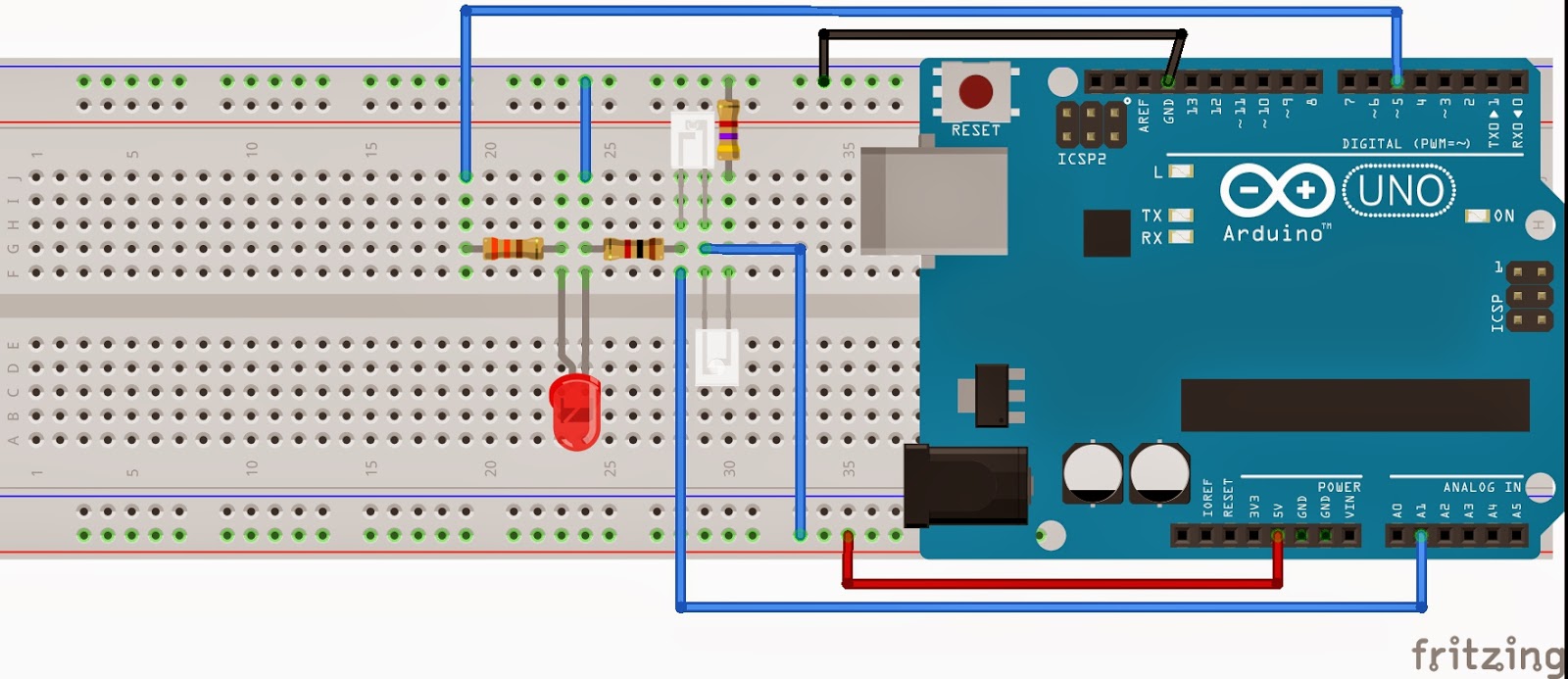
ความคิดเห็น
แสดงความคิดเห็น