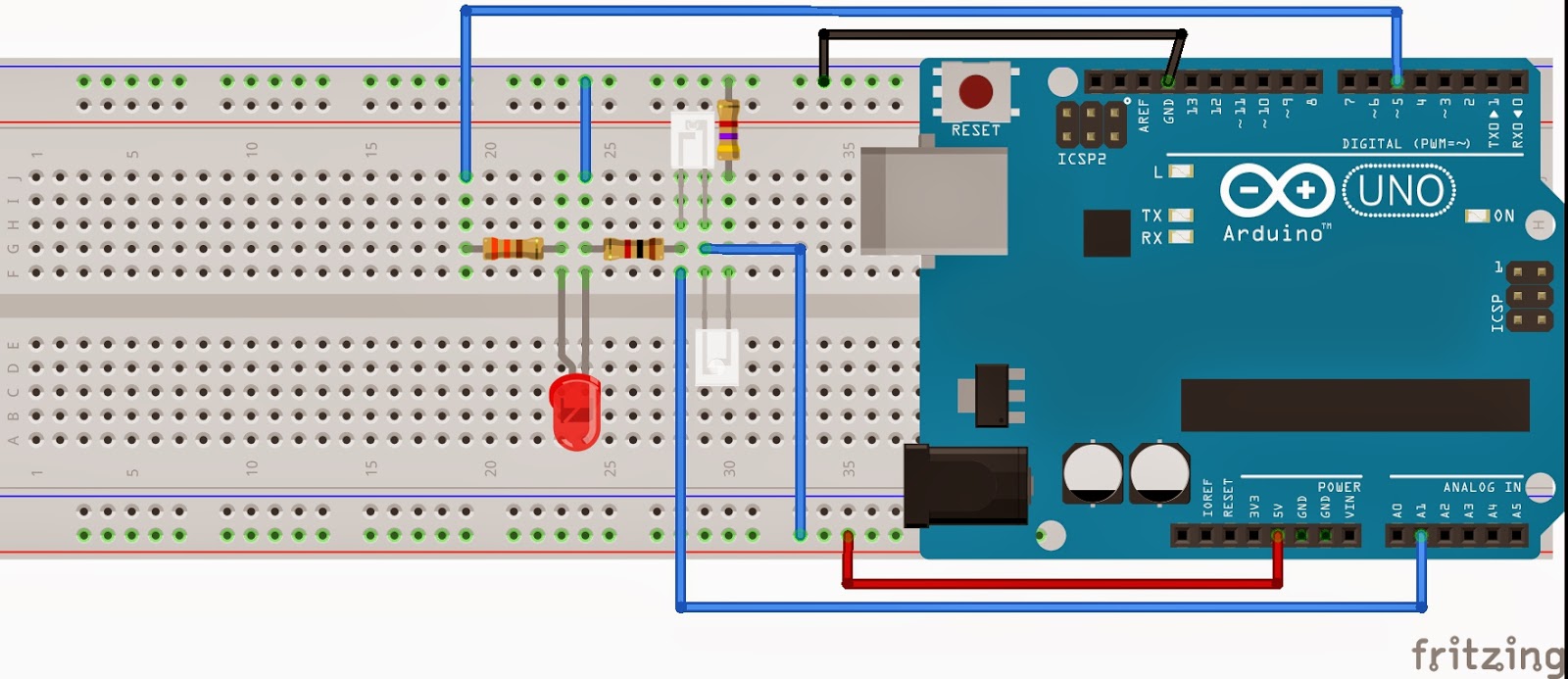งาน arduino 8 Learning multifunction shield
Learning multifunction shield Shield เดียว 19 การทดลอง พร้อมโค้ดตัวอย่าง Shield ตัวนี้เหมาะสำหรับผู้ที่จะเริ่มต้นศึกษาการใช้งาน บอร์ด arduino เป็นอย่างมาก จะทำให้เข้าใจในเรื่องของการใช้ฟังก์ชั่น analogRead(), analogWrite(), digitalRead(), digitalWrite(), การควบคุม Servo Motor การใช้ 7 Segment การอ่านค่าเซ็นเซอร์ต่างๆ ทั้งแบบ Digital และแบบ Analog อีกทั้งยังรวบรวมตัวอย่างการประยุกใช้งานไว้อีกมากมายรวมทั้งหมด 19 ตัวอย่างใน shield เดียว Pins ใช้งาน D2: IR Sensor; D3: Buzzer; D4: latchPin (For 7 Segment); D5: PWM/Sensor; D6: PWM/Sensor; D7: clockPin (For 7 Segment); D8: dataPin (For 7 Segment); D9: PWM/Sensor; D10: control LED4/PWM Pin; D11: control LED3/PWM Pin; D12: control LED2; D13: control LED1/PWM Pin; A0 : Potentiometer; A1 : Switch S1; A4 : Switch S2/LM35 Sensor; A5 : Switch S3; ข้อมูลเพิ่มเติม Schematic Example Code...