Specification:Working Voltage : 5V(DC)
Static Current: Less than 2mA.
Output Signal: Electric frequency signal, high level 5V, low level 0V.
Sensor Angle: Not more than 15 degrees.
Detection Distance: 2cm-400cm.
High Precision: Up to 0.3cm
Input Trigger Signal: 10us TTL impulse
Echo Signal : output TTL PWL signal
 โค้ดตัวอย่างการใช้งาน
โค้ดตัวอย่างการใช้งาน
/* HC-SR04 Ping distance sensor: VCC to arduino 5v GND to arduino GND Echo to Arduino pin 7 Trig to Arduino pin 8 This sketch originates from Virtualmix: http://goo.gl/kJ8Gl Has been modified by Winkle ink here: http://winkleink.blogspot.com.au/2012/05/arduino-hc-sr04-ultrasonic-distance.html And modified further by ScottC here: http://arduinobasics.blogspot.com.au/2012/11/arduinobasics-hc-sr04-ultrasonic-sensor.html on 10 Nov 2012. */
#define echoPin 7 // Echo Pin
#define trigPin 8 // Trigger Pin
#define LEDPin 13 // Onboard LED
int maximumRange = 200; // Maximum range needed
int minimumRange = 0; // Minimum range needed
long duration, distance; // Duration used to calculate distance
void setup()
{
Serial.begin (9600);
pinMode(trigPin, OUTPUT);
pinMode(echoPin, INPUT);
pinMode(LEDPin, OUTPUT); // Use LED indicator (if required)
}
void loop()
{ /* The following trigPin/echoPin cycle is used to determine the distance of the nearest object by bouncing soundwaves off of it. */ digitalWrite(trigPin, LOW);
delayMicroseconds(2);
digitalWrite(trigPin, HIGH);
delayMicroseconds(10);
digitalWrite(trigPin, LOW);
duration = pulseIn(echoPin, HIGH); //Calculate the distance (in cm) based on the speed of sound.
distance = duration/58.2;
if (distance >= maximumRange || distance <= minimumRange){ /* Send a negative number to computer and Turn LED ON to indicate "out of range" */
Serial.println("-1");
digitalWrite(LEDPin, HIGH);
}
else { /* Send the distance to the computer using Serial protocol, and turn LED OFF to indicate successful reading. */
Serial.println(distance); digitalWrite(LEDPin, LOW);
} //Delay 50ms before next reading. delay(50);
}

 โค้ดตัวอย่างการใช้งาน
โค้ดตัวอย่างการใช้งาน
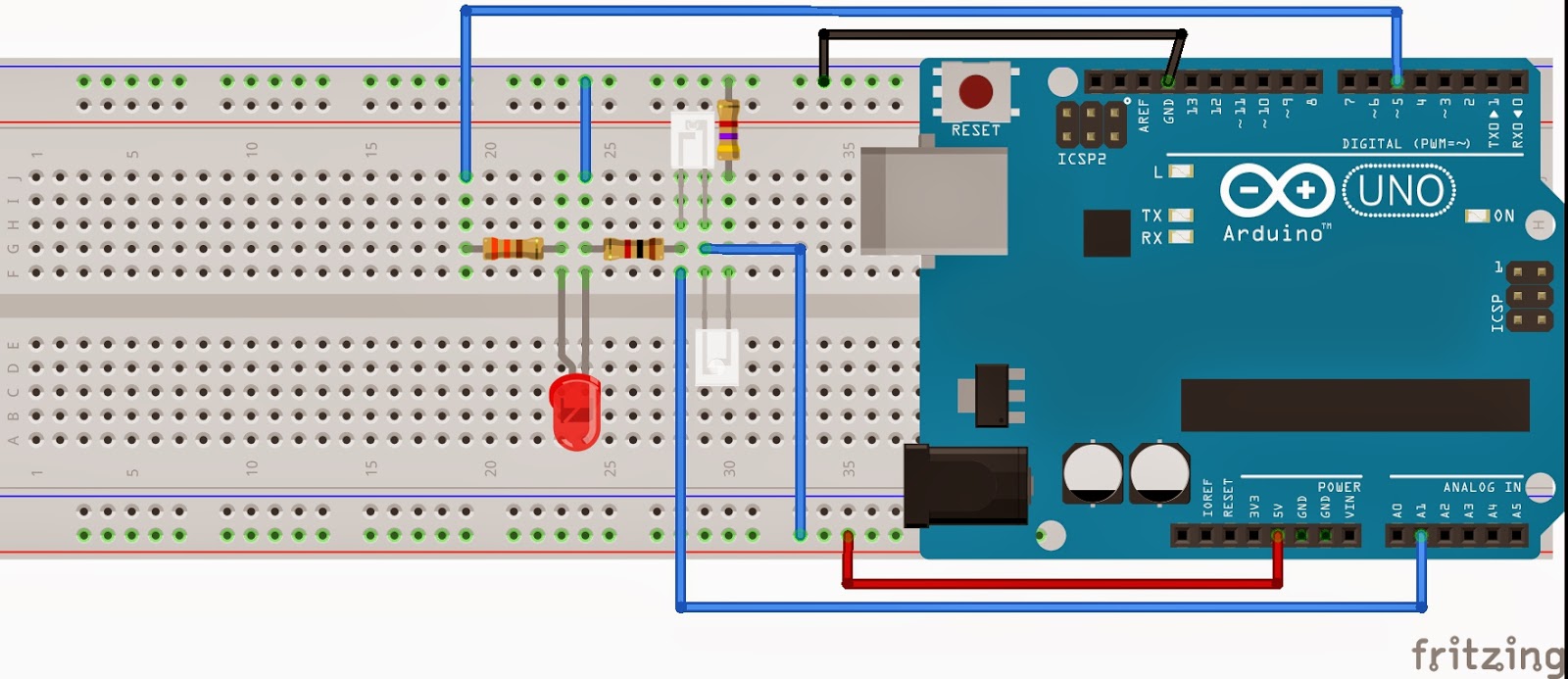
ความคิดเห็น
แสดงความคิดเห็น